Hamachi is a program so you can play LAN games, online!
This program makes it a lot easier to play with friends.
Server name: dswp
Password: ineedpass
How to correctly install hamachi for windows users
- Goto https://secure.logmein.com/products/hamachi2/
- Click 'free version'
- Click 'get started'- Click the 'download now' under the 'Unmanaged' column (be sure to agree with the terms of service before that)
- Install Hamachi like you do with any installer
Now Things get a bit tricky:
-After starting up Hamachi and naming yourself, you have to click the big power button. Windows then recognises a new network.
-Click the 'home network' option. Now you have 2 internet connections! :O
Now we entered the 'hard' tier.
- CLICK THIS:
And click the 'Open network and sharing centre'
- In the network and sharing centre, click 'change adapter settings'.
- If you can see the file/edit/view etc. bar, skip this step: Press alt to see the formentioned bar.
- Select 'advanced' and press 'advanced settings'
Then:
Don't do anything else here becaue it WILL fuck up your internet!
- Click 'ok', do a victory dance because you survived the hardest part.
Last thing to do is joining the dswp network
- Go to the hamachi screen and click 'network' and then 'join an existing network'- Type in what is says
Finished yay!
Be sure not to share any files on your pc because else we can see your porn!!!

We have hamachi server yay
16 posts
• Page 1 of 2 • 1, 2
 We have hamachi server yay
We have hamachi server yay
The purpose of life is to fight maturity.
-

manhut - Ingame Mod
- Posts: 683
- Joined: 09.11.09
Re: We have hamachi server yay
very nice tutorial m8, i like the creative use of the red lines :)
so what are those games you talking about? i think only very old games use lan these days?
so what are those games you talking about? i think only very old games use lan these days?
"It is the first responsibility of every citizen to question authority."
-- Benjamin Franklin
-- Benjamin Franklin
-
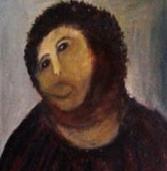
havoc - Godlike
- Posts: 674
- Joined: 06.26.09
Re: We have hamachi server yay
At the moment nothing, but tonight or tomorrow we'll start playing red alert 3, like some months ago.
The purpose of life is to fight maturity.
-

manhut - Ingame Mod
- Posts: 683
- Joined: 09.11.09
Re: We have hamachi server yay
we have else vpn services up and running btw, at least 3 of them can simulate u an ethernet...
-
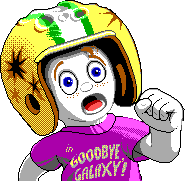
wurst - Godlike
- Posts: 4649
- Joined: 07.15.08
- Location: Behind U
- -----tdm:
- nick: [dswp]GewitterOma
- skill: 852.686
- kills: 26022
- deaths: 19948
- ratio: 1.30
- -----bomb:
- nick: [dswp]GewitterOma
- skill: 681.751
- kills: 3931
- deaths: 3617
- ratio: 1.08
Re: We have hamachi server yay
C&C Red Alert 1 < are not really my cup of tea  But otherwise sounds awesome
But otherwise sounds awesome  Keep us informed of what games you are playing currently
Keep us informed of what games you are playing currently 

-

Deviant - Ingame Mod
- Posts: 436
- Joined: 03.03.09
- Location: Finland
Re: We have hamachi server yay
Deviant wrote:C&C Red Alert 1 < are not really my cup of teaBut otherwise sounds awesome
Keep us informed of what games you are playing currently
You need to be in mumble for that
The purpose of life is to fight maturity.
-

manhut - Ingame Mod
- Posts: 683
- Joined: 09.11.09
Re: We have hamachi server yay
manhut wrote:Deviant wrote:C&C Red Alert 1 < are not really my cup of teaBut otherwise sounds awesome
Keep us informed of what games you are playing currently
You need to be in mumble for that
>.> I have enough voices speaking inside my head already.

-

Deviant - Ingame Mod
- Posts: 436
- Joined: 03.03.09
- Location: Finland
Re: We have hamachi server yay
Deviant wrote:>.> I have enough voices speaking inside my head already.
why is it so easy to believe that one?
"Always code as if the guy who ends up maintaining your code will be a violent psychopath who knows where you live."
- Martin Golding
- Martin Golding
-

Unclefragger - Godlike
- Posts: 2007
- Joined: 10.14.08
- Location: rooftops
- -----tdm:
- nick: dswp.ucf
- skill: 651.653
- kills: 604
- deaths: 391
- ratio: 1.54
Re: We have hamachi server yay
Hmmm... I prefer C&C Generals or Age Of Empires 2 ^_^
-
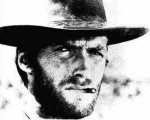
Crusher - Godlike
- Posts: 1602
- Joined: 08.30.08
- -----tdm:
- nick: Blah
- skill: 842.237
- kills: 15850
- deaths: 10118
- ratio: 1.56
- -----bomb:
- nick: I_Play_Games
- skill: 616.64
- kills: 2551
- deaths: 2228
- ratio: 1.14
Re: We have hamachi server yay
hmm. crimson skies maybe? i had a lot of fun with that one and it's old as fark 
else some mad red alert maybe yeh
..maybe simple racegames? do they exist?
..like trackmania or something..
else some mad red alert maybe yeh
..maybe simple racegames? do they exist?
..like trackmania or something..
tiru: i do sounds like an alien
-

BEH - Godlike
- Posts: 1132
- Joined: 03.15.10
- Location: Nijmegen
16 posts
• Page 1 of 2 • 1, 2
Who is onlineUsers browsing this forum: No registered users and 0 guests |
Misc
|
