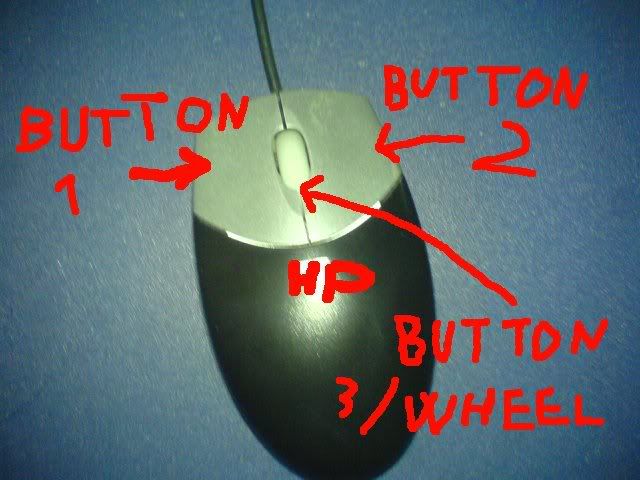this post is roughly divided into two parts: technical stuff, and stuff related especially to urban terror.
as some of you have already seen me toying with my settings again.... the reason was this vid: http://www.mousesports.com/en/videos/297/
and the success after tuning setting? i just made it to the top 20 within a day getting used to it and playing lr+laser+beretta. does not mean it is easy, but it was easier than anytime before for me.
some stuff is from here http://www.overclock.net/computer-peripherals/173255-cs-s-mouse-optimization-guide.html, it's the first post you find googling for "overclock mouse", and it was written especially for cs:s.
1. FOREWORD
2. MOUZ SETTINGZ
3. E X P L A N A T I O N S
. 3.1 WINDOWS MOUSE SENS
. 3.2 NO WIN XP MOUSEACCEL
. 3.3.1 USB 500HZ (also stuff there for people with a ps/2 mouse)
. 3.3.2 SOUP UP YOUR PS/2 MOUSE, TOO
. 3.4 NEEDED DPI
. 3.5 ADDITIONAL: SCREEN STUFF
4. WHICH MOUSE SHOULD I BUY
5. FINDING A GOOD SENS
6. MAPPING EXTRA BUTTONS
##################
A. STUFF RELATED TO URT/FPS-GAMES
A.1 zoom on mousewheel?
A.2 jumping on mouse2?
A.3 shooting on mousewheel?
A.4 you have no weaponchange on mousewheel? moving keys?
A.5 fov - field of vision
1. FOREWORD
i have played in many many different ways with my mouse. highsens, lowsens, mouseaccel, no mouseaccel... high sens is nice for movement.
at least i always thought that, now i have better movement than before now that i play with lowsens, because my movement is more accurate.
mouse accel is something i have used it for years, i played very good with it. (settings in urt were like sens2.9 accel0.37 general, sens2 accel0.3 in zoom, 1800dpi, 6 in windows and 6in the razer mouseware iirc, sens-change bound ingame via vstr's)
i also played several years with accel in cpma...
but over the time... since i started playing with the spas seriously i figured i cant hit effectively because of the mouseaccel.
for spas it is VERY important to shoot the middle of the body, else you do much much less damage. if you have any automatic (i.e. ump) that does not matter at all, as long as you hit body you have the full damage value.
bottom line: accel makes life easier, but almost always at the cost of accuracy....
on different days... you just never move your hand with the same speed = slight inaccuracy. well, you never consciously realize this. i did it only because of the spas.
i always thought of myself as a highsens user, now it seems i am proven wrong. i never played with that ease that good.
with those settings moving turning involves my whole arm, and aiming is done by just moving the hand. to get used to it was like two days altogether...
and just to mention, i switched from 5cm for 360° to 38cm/360°!!
the relation is like this:
windows sens multiplier * m_pitch (default .022) * dpi * ingame sens = real world sens (deg/inch)
it certainly takes skill to play with settings like this, but for me it is very, very, very rewarding....
i never played with a sens that low, still i can move and aim better than ever... i tried so f$%&ing much, and i play urt since 2001.
IF YOU ARE NOT UNDER WINDOWS BUT LINUX (maybe also on a mac... though i don't know how to set the accel right there):
don't disable mouse accel in your system completely, else you wont be able to move your mouse... like with 1/11 in windows. set your mouse as responsive as you can. and play in urt with m_filter 0 and very slight or none cl_mouseaccel.
that is what i did change after i came across the settings of some of the members of the mousesports cs team:
2. MOUZ SETTINGZ
OPERATING SYSTEM
windows mouse set to 3/11
no mouse accel in windows in control panel (no pointer precision/"zeigerbeschleunigung")
disable the in windows xp built in mouseaccel via the registry (see bottom of posting)
no mouseware installed (just fucks up the calculation formulas and introduces rounding errors = inconsistency)
1800 dpi (needed dpi depends on sens and resolution.... see below. my mouse does not skip when moving fast, so i go for the highest that is possible)
usbport runs with 500mhz (standard in windows is like 125hz iirc... you can spot this difference)
INGAME:
-sensitivity 2.383
-m_filter 0 (no smoothmouse... it takes the last inputs of the mouse, and averages them. smother, but less responsive)
-m_yaw / m_pitch 0.022 (standard multipliers... these set the mouse's behavior towards the x/y axis, means up/down. different values should lead to mentioned rounding errors. could set m_pitch lower, but this is not cs, and with jumping players there is not one height for the head anyway, so this is pointless in or from my POV)
-in_mouse -1. i have a razer mouse, if i have "1" i have trouble with "sticky buttons. "1" and "-1" correspond to different mouse drivers (q3 pointrelease 1.17 had just "1" and "0", 0 is no mouse, with 1.27 they introduced "-1", which was a different calculating of the mouse input. /in_restart is necessary to apply the changes... urt is based on q3 btw)
no vertical sync anywhere (because of fps.... if i had no problems, i would turn it on... 120fps/120hz/vsync 1 is teh pwn. only exception else would be if you have mouse lag induced by that, in this case turn vsync off. further r_lodbias 5 can help with frames. thx to ZiggyStardust =)
3. E X P L A N A T I O N S :
3.1 WINDOWS MOUSE SENS
you have one pixel recognized by the mouse.... how many pixels are that on the screen? best would be one pixel the mouse registers is one on the screen. (or less so you move three pixels with the mouse = one on screen)
if you have like: moving the mouse 1 tick = 2 or more pixels on the screen... you won't be able to aim exactly, will you?
this is the checkbox where you can set the following stuff:
only below notch 7/11 in windows you have more or less pixel-accurate sensitivity. else there are rounding errors and that is not good. i use 3/11 because i can, a.k.a. have a mouse with many dpi (dpi = dots per inch the mouse can spot, btw ^^), if you have a mouse with like 400dpi you will most certainly will want to stick to at least 6/11.
there are people out there claiming windows has nothing to do with ingame sens. well but with changing the windows sens my ingame sens up til now ALWAYS has changed, what a coincidence....
even if it was not related, at least now have got a VERY decent set up mouse on my windows desktop, which will let me repeat all what i have written here everytime i set me up a new OS. ;P
so...
6/11 = 1:1, anything above is not accurate... rest relates like:
1/11 = 0.03125
2/11 = 0.0625
3/11 = 0.25
4/11 = 0.5
5/11 = 0.75
6/11 = 1.
7/11 = 1.5
8/11 = 2. = i.e. moving mouse 1 pixel is 2 pixels on screen
9/11 = 2.5
10/11 = 3.
11/11 = 3.5
change the setting and draw circles in paint, and you will see what i mean here:
and here:
if you have ingame sens 2.6 and 8/11 in windows (i sort of had this before i read about this crap^^) and you want to go down to 6 in windows (you know the picture above and its like crap, you see ;P).... 8/11 to 6/11 is 2 times slower, so you have to turn up your ingame sens by factor 2 if you lower it in windows... explains the numbers next to each setting above.
changing windows 8/11 to 6/11
2 x 2.6 = 5.2
changing windows 8/11 to 3/11
also like above multiply with 2, so you get the sens for 6/11, then divide through 0.25...
(2 x 2.6) / 0.25 = 20.8
if this value makes really sense... go see the paragraph down below where all is about finding the PERFECT sens.
3.2.1 NO WIN XP MOUSEACCEL
pointer precision is what microsoft calls nowadays the mouse acceleration. within the registry there are some values specified, that are characteristic for the accel. i would have to look it up which ones it were, but it worked this was:
first value specified if mouseaccel was used, and if it was, type A or B
second one specified after how many pixels within a fixed timespan windows would double the sens
third one, if first one was set to "2", would specify after how many pixels the speed was to be quadrupeled.
because of the fixed settings of these (as long as you dont fuck with them via regedit), it would make your mouse too random. because on different days you move your hands, albeit the same distance, with different speed. which makes in company of the standard windows mouse accel for too different distances ingame. so....
at first, disable "pointer precision" somewhere in the mouse setting under control panel.
it seems that even without pointer precision disabled, the mouse under XP is still influenced by an acceleration curve.
this is especially noticeable in games.
to completely remove mouse acceleration from XP, you will need to go into the registry and adjust the
-smoothmouseXCurve
-smoothmouseYCurve values.
here is how it's done:
- Code: Select all
1. click START
2. select RUN
3. type 'regedit' in the open textbox
4. open the tree 'HKEY_CURRENT_USER', select control panel, then select mouse
5. right clicking, modify the SmoothMouseXCurve and SmoothMouseYCurve hexidecimal values to the following:
SmoothMouseXCurve:
00,00,00,00,00,00,00,00
00,a0,00,00,00,00,00,00
00,40,01,00,00,00,00,00
00,80,02,00,00,00,00,00
00,00,05,00,00,00,00,00
SmoothMouseYCurve:
00,00,00,00,00,00,00,00
66,a6,02,00,00,00,00,00
cd,4c,05,00,00,00,00,00
a0,99,0a,00,00,00,00,00
38,33,15,00,00,00,00,00
if done correctly, you will notice you are holding a markedly more responsive mouse.
NEW:
3.2.2 NO WIN 7 MOUSEACCEL
This is a script to remove win7 mouse accel, from my point of view it seems to work out. But I am not completely sure if there are not any drawbacks coming from the various setting possibilities of the program.
calculating my sens did not work as it should have when i tried it, seemed like something is messed up.^
EDIT: wrong alarm, works like a charm.
Still, accel is gone it seems.
Without further ado:
3.3.1 USB 500HZ
i have a razer salmosa, that has a built in switch on the underside of the mouse which lets me set the hz to 150/500/1000.
i use 500hz as it is the highest stable value.
the polling rate is describes the latency between two updates of the mouse cursor.
polling rate / response time
125hz / 8 ms
250hz / 4 ms
500hz / 2 ms
1000hz / 1 ms
i don't know if it is really useful going for 1000hz... just 1ms difference, but you stress your system as well as you have more cpu usage and whatever... i also see strange stuff when i check my polling rate with an extra program, so i go for 500hz, they are stable and still feel quite fine.
test your mouse... here is a small programm from the razer homepage (IIRC):
or with:
overclocking the usbport makes the mouse much more responsive.... test it.
if you cant switch it that easy like me with the button under the mouse you have to mess with the registry and stuff...
easiest is:
win 2000:
START >> RUN >> type in: "regedit", hit enter
you can change the polling via the Hz key at:
HKEY_LOCAL_MACHINESYSTEMCurrentControlSetServicesUSBHz FilterParametersHz
it's a DWORD, 1 for 1000hz, 2 for 500hz, 4 for 250hz, etc.
The driver will read the changed Hz value if you unplug and replug the mouse or reboot.
sadly this is just for sp1 if i am not mistaken, as this setting in the registry does not exist in the new sp's now it is a bit different.
win XP servicepack 2 & 3: (maybe also works with sp1, don't know)
1.a progam that lets you choose your mouse and all the settings
2.or wursti's regfile: (tested and approved for sp3)
in case you mess with your usbport.sys because of something you have found on teh internets and f'k it up... original sp3:
just extract it, replace the messed up file and be happy
for other OS:
vista : http://forum.overclock3d.net/showthread.php?s=e327793189712e82bdacc9c4ffc99950&t=8561
linux polling : http://www.linux-gamers.net/modules/wiwimod/index.php?page=HOWTO+USBPolling
linux extra Xserver : http://www.linux-gamers.net/modules/wiwimod/index.php?page=HOWTO+extra+XServer&back=HOWTO+INDEX+Other
also check mousepoll or xserver and your distro name with google
NEW:
windows 7: http://www.ngohq.com/news/15043-how-to-increase-usb-sample-rate-in-windows-vista-7-a.html
the last comment in the link is as the following:
Posted by Unregistered on November 11th, 2009, 08:14 PM
Everything works with Windows 7 x64 latest build. Here is inctruction with my comments
1. Download Driver Signature Enforcement Overrider (attached below as dseo13b.exe).
2. Download HIDUSBF (attached below as hidusbf.zip).
3. Run Driver Signature Enforcement Overrider and choose Enable Test Mode.
4. Extract HIDUSBF to some folder, right click on HIDUSBF.inf and choose Install.
5. Run Setup.exe from HIDUSBF’s folder, check the Filter on Device box and select your desired sample rate.
DO NOT CLICK INSTALL SERVICE !!
6. Run Driver Signature Enforcement Overrider again, choose Sign a System file and insert full path to the installed HIDUSBF.sys file
C:WindowsSystem32DriversHIDUSBF.sys
do it again with
C:WindowsSysWOW64DriversHIDUSBF.sys
7. Restart your computer and enjoy.
Mouse doesnt stop working .
If it helps please post comments in guestbook
3.3.2 SOUP UP YOUR PS/2 MOUSE, TOO
a ps/2 mouse runs default with 80hz (or 100hz, long time ago since i used one =P), and with this prog you can get it up to 200hz. mada a difference when i used it that long time ago.
3.4 NEEDED DPI
in general:
Low sensitivity (8+ inches to turn 180) can get away with any dpi higher than 200 without affecting the game. Maximum tracking speed is more important for these players.
Medium sensitivity (4-8” to turn 180) will probably want at least a 400dpi mouse but 800dpi could benefit some who play at higher than 1024x768.
High sensitivity (under 4”) will want at least 1000dpi and even beyond with faster settings. These players see the most benefit from more dpi.
changing dpi without changing sens:
for example you have a mouse that has great dpi but does skip or does have negative acceleration (= way needed to turn grows longer the faster you move, can happen, its a bug with some mice/settings/whatever), this can be a reason to play with lesss dpi.
with less dpi such problems can maybe be avoided. but you dont want to loose your sens that is good for you?
- Code: Select all
[(Current dpi) x (In-game sensitivity)] / (Maximum dpi) = (New Sensitivity for max dpi)
=> 1800dpi x sens2.6 / 800dpi = sens5.85 (means: sens 2.6 with 800dpi feels like sens 5.85 with 800dpi)
FORMULA OF USEFULNESS:
- Code: Select all
[(Vertical # of pixels at in-game resolution) x 2.667] / (inches needed to make a 180 turn) = (Necessary DPI)
this shows how much dpi is actually useful for the sensitivity and resolution you wish to play at. if I play at 1024x768 and want to turn 180 in 3 inches, it would say I need at least 700dpi to do that and still have pixel accuracy inside the game.
3.5 ADDITIONAL: SCREEN STUFF
the more fps you have ingame, the better. maximum is com_maxfps 120. (setting it to 125 odes not make a difference, movement is not physics related anymore anyway)
if you have a tft you will play with 75hz, no more to say here. just that you need a fast response time of your tft, 8ms is too long you know ;P
but if you have a crt monitor...
i play with 640/480, who does not like the resolution can go to 800/600... the point is go for the highest possible Hz of your monitor. which is for me 150hz on 640/480 and 800/600. 100hz alone will make a difference to 85hz, or the 60 most of you will have because of the windows bug in opengl, setting your screen to 60hz when using opengl (i.e. playing urt), no matter what it is set to in windows. you can use reforce (http://www.pagehosting.co.uk/rf/download.html) to enforce certain frequencies to different resolutions, but make sure you stay within the range of what your monitor is capable of!the 150 i got are ABSOLUTELY not the standard.
the stuff you see will look and seem much, much more solid, less laggy and you have a more responsive mouse.
some peeps will argue it is crap to do this, i have seen the dfference it makes for me.
EACH TIME I REINSTALL MY SYSTEM NEW MOST OF THIS IS WHAT I DO FIRST AS SOON AS INTERNET WORKS.
my mouse has to be perfect, zero tolerance on this.
either call me a freak, or try out and judge yourself.
4. WHICH MOUSE SHOULD I BUY
if in doubt which mouse you want to buy: google, on esreality there are several mouse tests, also with tracking speeds tested.
oh, and the cheapest decent one is a salmosa :p but try it, if your hands are huge this mouse naturally is tiny...
5. FINDING A GOOD SENS
urban terror is a game in which you have to be able to aim "on" target. that said, it is not like in q3 with its projectile weapons and stuff, or the railgun with which you do mostly "flickshots". you aim onto your target, and stay locked to it, not just moving the crosshair over the enemy and just shooting in the right moment. exception may be the sr8, still your aim will be better if you do not "flick" with it.
the sens is a compromise between moving your sight and aiming. a good idea is if you can move almost 360 degrees on your mouse surface (table, pad, whatever), and not to sens lower.
most likely you will have to lower your sens, compared to what you have now.
load up urban terror... go onto algiers ( /map ut4_algiers ) or ambush ( /map ut4_ambush ), because there are long distances, but there are small items that you can target easily.
you will have to run around in the map and try to "lock" onto a point there. strafe left/right, and always try to stick to the chosen point. try this with different points on different distances. maybe it helps doing this with another crosshair than a dot or an asymmetrical one, or when firing a burst of some bullets into the wall that you have your special point to aim at.
- if your sens is too low you won't be able to lock on targets near you because.... your sens is too low.
- if your sens is too high, your crosshair will jitter around your point of desire, means also no good aiming. you will experience this with points being farther away from you.
now to the process of finding a better sens...
take a pencil and a sheet of paper.
start with sens 5... does not matter what value you start with, you will always end up with almost the same result.
write the half and the double value of it over and under it.
console, /sensitivity 5, run around the map a bit and try it out.
console, /sensitivity 10, try it also.
console, /sensitivity 2.5.
which sens is worse? 2.5 or 10? cross the worse one out.
if you cross out the higher one, half your lowest sens for a new value to try... try 1.25 ingame. (that was the way go for me, see pic)
if you cross out the lower one, double your highest sens for a new value... try 20 ingame. don't laugh, if you have mouse with few dpi, in theory your sens yould be above 10.
you do this for as long as it makes sens, the upper or the lower one.
2.5 was the upper border as i already crossed out the next number coming after it, and there is no use for me to go below 1.25.... that is already about 92cm/360°... you know, space on table is limited.^^
if you did not go down from the starting sens of 5 but up, the limit is reached when the crosshair always jitters while moving around.
so... i continue with my example, you already should have gotten the idea how this works.
2.5 was not optimal, but 1.25 was much worse... so i know it has to be more to 2.5 than to 1.25. i take the two values, add them together, half the result, try... which is 1.875. still too slow for me.
so i add up 1.875 and 2.5 (upper value because the desired sens is a higher one), half it... roughly 2.188. there is no need to bother with any numbers below .001 because no need for useless overkill. =P
after testing it for some time, i realized it was still too low. so again i add up the sens with the higher border, (2.188+2.5)/2=2.344
testing 2.344...
still too low, so i add it up with 2.5 again. (2.344+2.5)/2=2.422
testing 2.422...
now it is too high. so i take the current 2.422, and add the value that was below, which was 2.344.
(2.422+2.344)/2=2.383
testing 2.383...
it is the right compromise for me between a decent aim and being able to turn around.
funny thing is.... the mouz guys stated they use 2.3 and 2.45, i just took roughly the the half of it, 2.38 and played with it for half a day. it fit quite good.
and after trying this method i end up with 2.383... coincidence?
of course there are different days for you. means one time sens is too low, others it is too high. you may change your sens a bit, but never do this more than+-5%, so my sens lies between 2.264-2.383-2.502. in fact, i rarely changee the sens within this range, only when everything seems totally out of place.
i will not go any higher or lower than this, because my mind likes consistency and i do not want to have get used to another sens agiain, to be able to play with it, but having bad tracking with it in the end with the new higher/lower one.
when the tracking works, MAYBE add INGAME a VERY slight mouse acceleration to it, which will compensate the sens being to low. so you can react fast while still having the ability to follow your target. (dont use the windows one, it is too much to have a constant sens, you know, different days, different moving speed of the hand... as i said, sometimes cl_mouseaccel 0.015 is what i have. this is something you have to try ingame with other people, it's not possible to find out alone, also varies on different days.
have fun
here i will maybe post a demo (or even an .avi) as soon as i get motivated enough to make it.
in the meantime you can go read raziel's stuff he wrote for rtcw a long time ago.
here is it without demos (with the .avi's it is like ~100mb):
get the complete .zip it here: ftp://ftp.ludd.luth.se/pub/misc/swertcw/misc/aimingbyraz.zip
his stuff is pretty nice, he has got some tips for further tweaking your hardware, to get more fps.
als he has another setup tool for windows, that lets you modify the windows accel itself much much more accurately. when pointer precision 1 is to much and 0 is too less... give it a shot if you want. especially if you play several games, and want to play with a special accel, that has always has to have the same behaviour.
he also has some aim demos of him, and more important, some on the subject of tracking... there u can kind of see the difference, and that is what i wanted to make a demo for. though he does it just short distance, you may get the idea.
in urt you need lower sens, so try the tracking for much bigger distances. because hitboxes are WAY smaller and distances are much farer... urt suffers from having maps that are much too open. dicks is a raw example where you have indoor fighting, and casa where the layout makes for less long-distance but "longer-mid-distance" play by design... always possible to go out there with a shottie and still be successful.
dont take his ps/2 advice seroiusly... 200hz ps/2 is lower than 250hz/500/1000hz on usb... it is just that he wrote it several years ago.
6. MAPPING EXTRA BUTTONS
without any mouseware (logitech/razer/insertcompanyhere drivers) you may not be able to use all buttons ingame. from http://www.highrez.co.uk/downloads/XMouseButtonControl.htm you can get the program called "XMouse" that lets you set button1 to button5 of your mouse, but not any more buttons the mouse may have. it does just work if your mouse works by default with 5 buttons under windows. (means button4 and button5 working as being the forward/back keys in the internet explorer)
all windows 32bit:
all windows 64bit:
#################################################################################################################
A. STUFF RELATED TO URT/FPS-GAMES
A.1 zoom on mousewheel?
i have played with zoom on mousewheel... also for years. mwheelup was zoomin. well it worked and was great for going through the different zoom grades... or so i thought. thing is, using the scroll wheel needs the index finger, the same one you need for... shooting. leads to a little delay, and this delay can be crucial.
now i have zoomin on spacebar... roxx for me. fast-sr8/fast-psg shots are WAY easier now...
enemy_seen-aim_on_him-zoomin-shoot-hit-yay (ok describing it is much easier than actually doing it^^)
for those that have zoomin on mouse2 it is a little bit alike... in this case you have to 3 things with one hand:
aiming, zooming in, shooting. yould be great for you... but most certainly it improves your gaming if you zoomin with your other hand...
especially when getting hit with anything more than 15 damage which makes you zoom out with sr8, and you have to zoom in again as fast as possible... (only beretta in arm/leg with 11% damage does not force unzoom... so unzoom happens like everytime you get hit)
A.2 jumping on mouse2?
this is something i have always had since my q3 trickjumping/cpma days... a mouse button is much more responsive compared to a keyboard button.
why?
press your mouse buttons... as light as you can, until it clicks
now press your windows-key... also as light as you can, until your menu pops up.
get the difference? the distance you have to make the button go to have a reaction on the mouse is much shorter than on the keyboard.
if you do no trickjumps at all or if you got a real good keyboard this paragraph does not matter to you at all.
but i tricked a long time with standard keyset = jump on space bar (which is very likely the button with the most slackness)...
after i switched jumping to mouse2 it was a rather good improvement when i strafejumped/bunnyhopped in cpma^^
also having jump on mouse2 did help me a lot with timing the moments when i had to jump.
A.3 shooting on mousewheel?
why the heck would you want this???
(mouse1 is still default button for shooting, just to mention it to avoid misunderstandings ^^)
well get a pistol, especially beretta, and try it. ;D
don't just scroll into one direction, but up-down-up-down-...
i don't use it as meanwhile i can click fast enough, but there are players out there to whose this is very beneficial.
A.4 you have no weaponchange on mousewheel? moving keys?
no i do not. that is because i want to be able to choose every weapon as fast as possible... i play not with arrow keys, not numpad, no w,a,s,d... i have e,s,d,f, as it gives me more buttons to use. was strange at first, but the rewards... fuck you know what i am gonna say by now anyway. i would not recommend using r,d,f,g because you will not be able to use the ALT key anymore, but that is a personal preference. also e,s,d,f may come more naturally to you in case you typewrite... asdf are the standard buttons for the left hand there.
the weapons are located on:
bind 1 "ut_weaptoggle bomb" //not a weapon but i have to bind it somewhere else i would not be able to choose it, same with smoke
bind 3 "ut_weaptoggle knife"
bind w "ut_weaptoggle sidearm"
bind g "weapon 11" //HE
bind i "weapon 13" //smoke grenade... its so far away on "i"-key because i hate it ;P .. no, i dont need it and have no free keys nearer (!)
bind t "ut_weaptoggle primary"
bind r "ut_weaptoggle secondary"
you can as well choose your grenades via "ut_weaptoggle grenade" (not sure if the command is working, and too lazy to look it up so i type this here between the brackets ;PP) ... but you will have the problem you maybe know already from the mousewheel much, much too good... you never know if you have picked up a smoke or a HE grenade in the heat of battle... not until you are fucked because of it, that is.
"fuck that was a smoke-nade...! *pling* H E A D S H O T" (owned by retta^^)
A.5 fov - field of vision
in urban terror you can have fov 90 to 110, 90 is standard. it depends on your preference, if you do more close combat or long distance fighting. (not with a sniper, fov does not change the view while in zoom)
cg_gunsize 0/1 toggles... the size of your guns, in case you think your weapons look too tiny with fov 110.