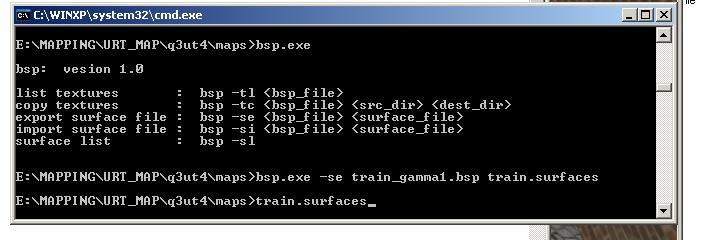Urban Terror Surface Sounds
bsp.exe
bsp.exe is the program that can import and export surface types from a map. You can download it here (17.34 KiB)
The best is to place it into q3ut4maps of your mapping folder. That way you wont have to specify any paths to your files when using the commandline like you can see in the picture below.
Options can be seen when executing the bsp.exe from the command prompt without any switches/options.
(bsp.exe has to be executed via START»RUN»cmd)
The exported surfacelist (for example: train.surfaces) can now be edited via Wordpad, and can be reimported afterwards.
This has to be done AFTER every new compile (newly made .bsp) if you want the surface sounds to work.
Sounds List
none aluminum brass brick cardboard cement ceramictile clay copper dirt glass grass gravel hardwood ice iron linoleum mud pavement plank plaster plastic rock rug sand softwood snow steel stucco tin titanium water
Tutorial
http://forums.urbanterror.info/topic/1349-surface-sounds/page__view__findpost__p__18905
http://daffy.nerius.com/radiant/#appx-surface-sounds Tutorial written for: Debian Linux 5.0 (Lenny)
Quote:
Also, remember if your compiling a bot aas file you have to import the surfaces BEFORE you run bspc -bsp2aas. Otherwise the the .aas wont work.[ -$NulL ]
Links
PewSurface - Frontend / GUI (found it on urt.net):pewSurface.zip (313.29 KiB) Windows only. Made by madpew
Surfaceinspector - Frontend /GUI for the bsp.exe: surfaceinspector.zip .Created by Shminkyboy
stv's original DSWP Forum Topic: http://www.dswp.de/old/mapping/mapping-surface-sounds-t707.html