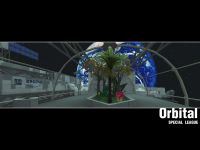http://www.splashdamage.com/forums/show ... hp?t=17188http://www.student.ru.nl/rvanhoorn/opti ... a879e6eaca, both chapters before are very helpful with understanding, too.
the last url contains many links, here is another explanation:
http://www.wemakemaps.com/hintbrushes.htmwith hints you divide the map into different areas the player can see. what he cant see will not be rendered. so far the theory.
SweetNutZ has not used a single hint while making ut4_casa, and did it like described here:
http://www.twisted-strand.com/ut_tutori ... index.html, works similar, you build a room in an open space by sealing it off with skybrushes that go to the 'ceiling'.
or use another shader... with:
Code:
surfaceparm antiportal
Works like hint brushes in that it creates BSP nodes, but unlike hint, it blocks vis by not creating a portal at the split. This is designed to be used with large terrain maps to block visibility without having to resort to tricks like sky or caulk brushes penetrating the terrain and throwing ugly shadows.
Players in part A of the map will not be able to see into part B and vice-versa. You can walk through the antiportal just fine. Note that this also blocks light. There are two caveats: They are opaque to light, and if aligned to another BSP cut (such as blocksize or the origin) they will not function correctly. Don't align it with anything else (like blocksize or another brush face) and it'll block vis. This keyword is found in "common/antiportal" so you shouldn't need to specify this. "common/antiportal" was added by ydnar, so if you're missing this shader, it is included with the latest version of Q3Map2.
EDIT: HINTS REVISITED
http://tremmapping.pbwiki.com/Understan ... %20Brushes