19:29.37 mcq```: -nocollapse
19:29.38 mcq```: Disables collapsing of identical lightmaps. This switch is required for Q3Map2 lightstyles
19:30.02 mcq```: wont change anything with 4.2 and them not working there anymore?
19:30.13 NulL`: dont use either
19:30.24 NulL`: no lightstyles or -nocollapse
19:30.37 mcq```: no workaround at all for lightstyle?
19:30.56 NulL`: didnt i answer that last night?
19:31.11 NulL`: i said none that i could think of
19:31.17 mcq```: not about possible workarounds
19:31.20 mcq```: ah oki
19:31.27 mcq```: dont forget to update ambush for 4.2 then

)
19:31.28 NulL`: no nice robust way anyhow
19:31.37 NulL`: its not our map
19:31.53 NulL`: and theres no lightstyles unless im mistaken
19:31.57 mcq```: i.e. tell the person that made it then ^^
19:32.08 mcq```: i think there is a rflashing street light
19:32.15 NulL`: there is
19:32.28 mcq```: and in bomb there is a blue spawn in a box = stuck
19:32.43 NulL`: but its not a lightstyle
19:32.55 mcq```: what is it then?
19:33.00 NulL`: he just modulates the corona colour
19:33.12 mcq```: or shall i just decompile and learn by myself? ;>
19:33.33 NulL`: decompiling wont help you with that
19:33.45 mcq```: digging the shader then?
19:34.28 NulL`: yeah search through ambush.shader for "corona" or "rgbgen wave noise"