Observant readers probably aren’t surprised if I say it’s only my second painting, and with five days the fastest one to date! Only second? Yeah, I’ve been slacking off since the DSWP! thing. I was sitting on top of this <undisclosed> idea that would’ve required more traditional approach, with sketches’n’stuff — as a matter of fact, I already tried starting the sketch, twice, and lost interest quickly. So I decided, sod it, if I play fair, I’ll never get anywhere. I had just discovered this wonderful character from the SF series I’ve yet to see,
Farscape — everyone, meet
Chiana, played by one Gigi Edgley —, and ran with it.
Chiana’s skin is light gray, and hair bleached white, which neatly avoids problems with skin tones being difficult to get right. I chose this particular photo, first, for the facial expression (moderately serious), and secondly, for this clearly-defined gamma, with half the face light blue and the other dark violet. (I’ve also got another photo in predominantly green colors I’d like to use sometime in the future.)
With no further ado:
Attachment:
 chiana7s2-final.png [ 1.92 MiB | Viewed 9074 times ]
chiana7s2-final.png [ 1.92 MiB | Viewed 9074 times ]
It’s 2560×1600 px (randomly chosen size, 16:10); have fun.
The following is just semi-coherent rambling on how I painted it — some of it sound advice, some would depend on artist, and some just plain wrong. Not that I followed any of these guidelines very closely;-) But as from noob to noob observations they might work a tad better than your garden-variety pro tutorials. (Yeah, I know, a website accessible for the unwashed masses would be a better place for stuff like this…)
First, for a beginner, it comes handy to save a WIP snapshot every now and then. Seeing your progress is
immensely motivating, and it allows you to assemble one of those nifty animations later on:
Attachment:
 chiana7s2-final-anim.gif [ 580.76 KiB | Viewed 6745 times ]
chiana7s2-final-anim.gif [ 580.76 KiB | Viewed 6745 times ]
The preliminary blocking-in displays a common noobish trait: Trying to be too detailed, using too many colors and representing the soft light shadow with a large, way too dark swath, thus complicating the picture with stuff that would later be airbrushed out of existence anyway. (The streaks in her hair, for example, or, worse yet, the highlights in her eyes!) As you can see, I merged the superfluous colors with the adjacent ones quite early on.
The right gamut is half the battle: Choose your colors wisely (I tried mine out by painting on top of the photo and adjusting the hue and brightness accordingly), and stick to them. I don’t mean that you should only ever use these specific hues — on my first painting, I made the mistake of always picking a color from the palette I had painted onto the image and mostly trying to achieve the specific shade needed for the particular spot by painting it over and over again with different unmixed colors, changing the brush opacity all the time, which of course failed horribly. (In some ways, this painting here was fundamentally easier than the previous one, since there were no actual skin tones involved.)
meself some eight months ago wrote:
For example, using soft-edged brushes (Paintbrush instead of Pencil/Airbrush in GIMP) has been stated being a bad idea on several web pages; you'll understand why when your painting gets the more splotchier the more you apply paint. (I had to liberally use Smudge, which is another bad idea.)
This one's mostly painted with airbrush (with the large areas blocked in with paintbrush); I only used smudge on a few spots small enough not to screw with the overall look. Seems I’ve grokked the process of achieving reasonably smooth blending while avoiding splotches — choosing a right gamut (few variations of fitting colors, in this case, light blue to dark violet with bluish white highlights) helps a lot in these matters, of course. Generally, you want to “mix” the approximately right colors
before applying them; in my previous work, I made the mistake of painting layers upon layers upon layers of slightly different colors, which made it very hard to achieve any kind of smooth transitions. Also, when blending, picking a color from the transitional area itself and smoothing the boundaries with this works really well (with a low opacity tool, such as airbrush, of course). One point I used smudge at was blending the outline of her lips — drawn with paintbrush, the outline was a tad too stark.
Get your bloody reference points right! Whatever method you’re using, painting onto a drawing, cheating with painting on top of the photo, the rough defining shapes (in portrait, details like nostrils, lips, and eyes) give you some visual reference points. Finishing the painting piece by piece not only keeps you from learning the connection between 3D forms and 2D shapes (the reason classic art education relies on geometric forms so heavily) but also tends to create distortions, since you don’t have anything to support your visual estimations. (In my case, I needed to define the lips and teeth to get a rough idea of what direction her expression would take — later I also had to erase the superfluous color block above her eye that looked distractingly like an eyebrow and did funny things with her emotions.)
Don’t be afraid of sharp transitions — often you find that such transitions make for awkward forms; the right thing to do would not be airbrushing or smudging their edges but choosing the right bloody shades! The former approach results in blurry shapes, which sure as hell doesn’t make for a good-looking image. And vice versa, well-chosen colors can achieve striking realism with only a few loose brushstrokes. Take a look at
this gentleman’s work — it’s pretty basic freehand painting that completely pwns due to the perfectly-matching colors. (Of course, if it ain’t broken, don’t fix it. Shadows on the young lady’s nose on my painting might look a little off, but only if you compare it to the reference — I tried to fix it, and while technically more correct, the result looked pretty ugly. Had to revert to the previous version.)
Note that even painting on top of the reference won’t save you from minor distortions. Whether the person looks straight at you, or has their head turned away at some angle, it’s pretty easy to paint compared to the current situation where her head’s tilted a bit — I could’ve merited from some measurements and marking lines here… Comparing the WIP to the photo underneath I noticed her left nostril was a bit too high, her right eye a bit too low, and the left side of her mouth pretty badly distorted. One of the sweet things about digital painting is how easy it is to fix things. You can simply move the details around and/or scale them partially or in full as needed, and paint over the resulting artifacts.
Several of the shadows are somewhat subdued, since they’re originally
painted on — it’s dark makeup, intended for TV, but looks pretty bad on photos, and, by extension, paintings. I was pretty cautious not to overdose the shadows on her cheeks and eye sockets; this might be the reason why the painting looks so different compared to the reference. It is, of course, not helped by me exaggerating the hue (it shouldn’t be nearly that violet) of the shadowed areas…
Aaand now we’re getting to the part where I confess that I kinda screwed up, again. You see, that’s the reference:
Attachment:
 chiana7s2.jpg [ 16.14 KiB | Viewed 6745 times ]
chiana7s2.jpg [ 16.14 KiB | Viewed 6745 times ]
Kinda different, innit? My version seems not just rounder, smoother, younger (which I could live with, since other photos make it clear she’s pretty girlish-looking for much of the show’s run), but despite my attempts rather “brainless blonde doll”–looking:-/ From the WIP animation you can see how much time and effort I spent on her hair, re-doing and overdoing, because the first version looked pretty disgusting… Not bad in itself, but Chiana’s hair isn’t that much soft, fine, fluffy, as it is kinda crazy rough-cut and thick.
At any rate, I claim this to be finished, since by now I’m pretty sick of looking at this particular scene, and my wrist’s kinda starting to hurt…