COPY AND PASTE from my cfg, I got dsl. Made some comments to get you guys maybe a lil bit of understanding how all this stuff is related.
rate 25000 // best would be lan/dsl 25000, isdn 7000, 56k 3000... i dont know the lock value, but the lowest setting is 8000 in urt
cl_maxpackets 42 // number of packets. if you have constant maxfps, maxpax should be a divider of it, can be set from 30 to 42
cl_packetdup 1 // number of duplicate packets, 1 to 3 in urt possible IIRC. try setting it differently, but no higher than 2
//crappy stuff that usually does nothing but should be set accordingly:
snaps 20 // maximum snaps to receive froma a server if sv_fps of the server is higher than 20. locked anyway...
cl_timenudge 0 // locked at 0 in urt IIRC
ut_timenudge 0 // 0-50 possible in [ms]... according to dev team member 27: if you ping 40-100=70ms average with tn=0, a timenudge=50 makes you ping on 90-100=95ms average. makes a higher but much much more stable ping and hits. higher will give you hit problems, though
cg_smoothClients 0 // leave it at 0, just makes your hits worse. except u are a specific polish national team player.
cl_punkbuster 1 // if there was a server with punkbuster... well, set to 1 and be happy if it is not already
{following is temporary here}
no influence on ping but still has an impact on playing:
com_maxfps 120 // maximum frames per second, the more the better, BUT should be a stable value your pc can manage to hold, otherwise setting it is useless.
r_displayrefresh 120 // forces q3 to a certain frequency. not the same as maxfps! it is a good idea to set your monitor to a high frequency, for me even 120Hz are possible because gpu and monitor can handle it. You should know for sure it can handle what you are setting, otherwise you might run into some VERY annoying problems, depending on the way you set your stuff. A handy program to set your monitor modes to praticular frequencies is ReForce. (
http://www.pagehosting.co.uk/rf/download.html ) Once the modes are set they are staying. If you never handled such stuff you have 60hz in opengl things like in almost all games i bet. check that with the onscreen display of your monitor when being ingame.
THE LAST PARAGRAPH DOES NOT APPLY WHEN YOU HAVE A LCD INSTEAD OF A CRT MONITOR!!!
from ninemil's hompage (dev team member of cpma, not urban terror)Useful tips you might not have heard of;
Don't mess with sv_fps when hosting unless you need to lower data traffic and know what you're doing! Default is now sv_fps 30, and removes 17ms from the network round trip latency when compared to sv_fps 20. It does however cost a bit more in bandwidth and as such, you should avoid stupidly low sv_maxrate settings. (12000 is comfy-ish)
Set r_displayRefresh to the highest Hz rating your monitor can handle in the resolution you play in, then use r_swapinterval 1 for vertical sync - cpm physics are independent of fps, why put up with tearing and flicker when you can play q3 smooth as silk

r_displayRefresh will need to go into your autoexec unless you don't mind setting it manually each time you load q3. Make sure you use the right rating for your monitor!
r_finish 1 and r_swapinterval 1 means vsync is on in q3/urt. can make the experience much much more fluid, but can introduce mouselag and fps probs. try it, if in doubt leave both at 0.
#############################################
on the topic of packets.... :
What about that "maxpackets should be half of maxfps" thingy?
packets can more or less only be sent after every frame, or every second, or every third and so on. therefore the amount of packets you really sent is a divisor of your fps, which themselves can only take certain values (that's why com_maxfps >111 will always give you 125 and not what you set). back when people had poor upstream it was sometimes recommended to use half your fps (usually 125) as maxpackets (usually 62-63) so you correctly cap your packets. if you'd experience fps drops to say 100 and your maxpackets aren't capped low enough, you might get 100 packets for a few seconds which poor upstream couldn't handle or at least made it unsmooth for both you and the opponents. nowadays that even the worse connections can do 125 packets/s and all machines get 125fps out of Q3 it's no problem. Therefore go for the highest possible, which is fps and mp 125.