
|
|
|
All times are UTC + 1 hour |
 
|
Page 1 of 2 |
[ 16 posts ] | Go to page 1, 2 Next |
|
| Author | Message | |||||
|---|---|---|---|---|---|---|
| manhut |
|
|||||
Joined: 09.11.09 Posts: 683 |
|
|||||
| Top | |
|||||
| havoc |
|
|||
Joined: 06.26.09 Posts: 674 |
||||
| Top | |
|||
| manhut |
|
|||||
Joined: 09.11.09 Posts: 683 |
|
|||||
| Top | |
|||||
| wurst |
|
|||||
Joined: 07.15.08 Posts: 4649 Location: Behind U -----tdm: nick: [dswp]GewitterOma skill: 1054.01 kills: 25999 deaths: 19911 ratio: 1.30 -----bomb: nick: [dswp]GewitterOma skill: 810.059 kills: 3930 deaths: 3611 ratio: 1.08 |
|
|||||
| Top | |
|||||
| Deviant |
|
|||||
Joined: 03.03.09 Posts: 436 Location: Finland |
|
|||||
| Top | |
|||||
| manhut |
|
|||||
Joined: 09.11.09 Posts: 683 |
|
|||||
| Top | |
|||||
| Deviant |
|
|||||
Joined: 03.03.09 Posts: 436 Location: Finland |
|
|||||
| Top | |
|||||
| Unclefragger |
|
|||||
Joined: 10.14.08 Posts: 2006 Location: rooftops -----tdm: nick: [dswp]ucf skill: 462.176 kills: 532 deaths: 332 ratio: 1.60 |
|
|||||
| Top | |
|||||
| Crusher |
|
|||||
Joined: 08.30.08 Posts: 1602 -----tdm: nick: Blah skill: 1089.69 kills: 15850 deaths: 10118 ratio: 1.56 -----bomb: nick: I_Play_Games skill: 734.04 kills: 2551 deaths: 2228 ratio: 1.14 |
|
|||||
| Top | |
|||||
| BEH |
|
|||||
Joined: 03.15.10 Posts: 1132 Location: Nijmegen |
|
|||||
| Top | |
|||||
 
|
Page 1 of 2 |
[ 16 posts ] | Go to page 1, 2 Next |
|
All times are UTC + 1 hour |
Who is online |
Users browsing this forum: No registered users and 22 guests |
| You cannot post new topics in this forum You cannot reply to topics in this forum You cannot edit your posts in this forum You cannot delete your posts in this forum You cannot post attachments in this forum |
| voice server |
|
||||||||||||||||||||||||||||||||||||||||||||||||||||||||||||||
|---|---|---|---|---|---|---|---|---|---|---|---|---|---|---|---|---|---|---|---|---|---|---|---|---|---|---|---|---|---|---|---|---|---|---|---|---|---|---|---|---|---|---|---|---|---|---|---|---|---|---|---|---|---|---|---|---|---|---|---|---|---|---|---|
|
|||||||||||||||||||||||||||||||||||||||||||||||||||||||||||||||
top 20 players
|
|||||||||||||||||||||||||||||||||||||||||||||||||||||||||||||||
|
|























