
|
|
|
All times are UTC + 1 hour |
 
|
Page 2 of 2 |
[ 17 posts ] | Go to page Previous 1, 2 |
|
| Author | Message | |||||
|---|---|---|---|---|---|---|
| AimMe |
|
|||||
Joined: 09.28.08 Posts: 2318 Location: Solar System |
|
|||||
| Top | |
|||||
| Cookie |
|
|||||
Joined: 08.27.09 Posts: 746 Location: Zagreb, Croatia -----tdm: nick: Zombie skill: 872.002 kills: 2521 deaths: 1384 ratio: 1.82 -----bomb: nick: Zombie skill: 671.979 kills: 649 deaths: 361 ratio: 1.79 |
|
|||||
| Top | |
|||||
| natirips |
|
|||
Joined: 04.13.09 Posts: 2946 Location: Solar System/≈Zagreb -----tdm: nick: [ntr]Shortly skill: 375.8 kills: 3446 deaths: 4411 ratio: 0.78 -----bomb: nick: [ntr]Shortly skill: 594.43 kills: 526 deaths: 863 ratio: 0.60 |
||||
| Top | |
|||
| eXtr33m |
|
|||||
Joined: 12.19.09 Posts: 806 Location: @Gauss: -----tdm: nick: [dswp]Jan skill: 250.162 kills: 220 deaths: 210 ratio: 1.04 -----bomb: nick: [dswp]Jan skill: 557.972 |
|
|||||
| Top | |
|||||
| Rylius |
|
|||||
Joined: 01.24.09 Posts: 312 Location: Germany |
|
|||||
| Top | |
|||||
| natirips |
|
|||||
Joined: 04.13.09 Posts: 2946 Location: Solar System/≈Zagreb -----tdm: nick: [ntr]Shortly skill: 375.8 kills: 3446 deaths: 4411 ratio: 0.78 -----bomb: nick: [ntr]Shortly skill: 594.43 kills: 526 deaths: 863 ratio: 0.60 |
|
|||||
| Top | |
|||||
| AimMe |
|
|||||
Joined: 09.28.08 Posts: 2318 Location: Solar System |
|
|||||
| Top | |
|||||
 
|
Page 2 of 2 |
[ 17 posts ] | Go to page Previous 1, 2 |
|
All times are UTC + 1 hour |
Who is online |
Users browsing this forum: No registered users and 0 guests |
| You cannot post new topics in this forum You cannot reply to topics in this forum You cannot edit your posts in this forum You cannot delete your posts in this forum You cannot post attachments in this forum |
| voice server |
|
||||||||||||||||||||||||||||||||||||||||||||||||||||||||||||||
|---|---|---|---|---|---|---|---|---|---|---|---|---|---|---|---|---|---|---|---|---|---|---|---|---|---|---|---|---|---|---|---|---|---|---|---|---|---|---|---|---|---|---|---|---|---|---|---|---|---|---|---|---|---|---|---|---|---|---|---|---|---|---|---|
|
|||||||||||||||||||||||||||||||||||||||||||||||||||||||||||||||
top 20 players
|
|||||||||||||||||||||||||||||||||||||||||||||||||||||||||||||||
|
|


 <- got this from
<- got this from 














