Since it is already up and running, has user (and group) integration with phpBB3, and so on, most importantly because I'm bored, I'll write how to get to our Mumble Server.
If you are running Windows or Mac proceed, if you are running Linux find #Linux
First you need to obtain the client from http://mumble.sf.net (in the middle of the page "Get Mumble"), download and install it.
#Linux: try getting mumble from your distro's repository, if you can't find it there, or there is an outdated version (everything older then 1.2.0) try compiling it from source or get a deb/rpm file from an other repository (check the unstable ones from your distribution). If everything fails send me a pm, I'll try to hook you up with a deb/rpm file or the binaries.
Next run Mumble (I assume that you installed software on your system in the past and therefore know how to start a program you just installed) and please take the time to complete the audio wizard that shows up on the first run (you can start the audio wizard again whenever you need it (e.g. new sound, new headset) by selecting "configure"->"Audio Wizard").
Now it should welcome you with a server selection window (if not press crtl+o), select the "Custom Server" tab, click new and insert the following information:
Label: dswp (whatever you want but I think dswp is a good name to use, I use it myself)
Address: dswp.de
Port: 64738 (you may leave this blank as well, it is the default port)
Username: <your_username> (the username you use in the forums)
Password: <your_password> (the password you use in the forums)
Now click "Add" to permanently add this server to your custom servers list.
Doubly clicking the entry (dswp) or pressing "Connect" will bring you on our Mumble server. You are now ready to speak.
Optional: Create a Desktop shortcut (Windows)
Right-click on the desktop, select "New shortcut". In the destination field, insert: "mumble://dswp.de" (without ""). Clicking on that shortcut will connect you to the server and, if specified in the custom servers list, log you in.
Optional: Connecting on startup (Linux, command line)
(prompt)$ mumble mumble://dswp.de

MUMBLE HOWTO
8 posts
• Page 1 of 1
MUMBLE HOWTO
"Always code as if the guy who ends up maintaining your code will be a violent psychopath who knows where you live."
- Martin Golding
- Martin Golding
-

Unclefragger - Godlike
- Posts: 2007
- Joined: 10.14.08
- Location: rooftops
- -----tdm:
- nick: dswp.ucf
- skill: 639.449
- kills: 604
- deaths: 391
- ratio: 1.54
Re: Mumble HowTo
Be SURE that the microfone is set right.
First of it all (only for windows...)
Activate Mic Boost:
When ure in mumble, klick configure --> settings,
u see the following window:
Here it goes a bit more advanced then Teamspeak ever was.
That mean: it can be much better if everything is set right.
But it can be much worse too, like allways when u have more powerful tools.
The default setting is somewhat mad.

Set the window like u see in screen:
in the "Interface" part
- leave default, exept u have a separate Audio for Headset (Bluetooth in shown case...)
in the "Transmission" part
- Be sure its set to "Amplitude" (like in example)
- Voice Hold --> keep it short...
- the RED area mean: what happenes here is background noise
- The YELLOW area mean: Mic wont be activated but will stay open
- The GREEN area mean: Mic will be activated
in the "Compression" part
- set Quality to high, Audio per Packet low (as shown in example)
- set it vice versa if u expirience lagi
in the "Audio Processing" part
- I rly dunno, i left it. If u have a noisy surrounding (like u play while u drive with the car) -Play with it and post a picture of ur car please.
First of it all (only for windows...)
Activate Mic Boost:
When ure in mumble, klick configure --> settings,
u see the following window:
Here it goes a bit more advanced then Teamspeak ever was.
That mean: it can be much better if everything is set right.
But it can be much worse too, like allways when u have more powerful tools.
The default setting is somewhat mad.
Set the window like u see in screen:
in the "Interface" part
- leave default, exept u have a separate Audio for Headset (Bluetooth in shown case...)
in the "Transmission" part
- Be sure its set to "Amplitude" (like in example)
- Voice Hold --> keep it short...
- the RED area mean: what happenes here is background noise
- The YELLOW area mean: Mic wont be activated but will stay open
- The GREEN area mean: Mic will be activated
in the "Compression" part
- set Quality to high, Audio per Packet low (as shown in example)
- set it vice versa if u expirience lagi
in the "Audio Processing" part
- I rly dunno, i left it. If u have a noisy surrounding (like u play while u drive with the car) -Play with it and post a picture of ur car please.
You do not have the required permissions to view the files attached to this post.
-
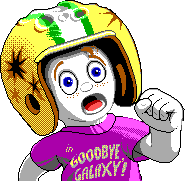
wurst - Godlike
- Posts: 4649
- Joined: 07.15.08
- Location: Behind U
- -----tdm:
- nick: [dswp]GewitterOma
- skill: 836.716
- kills: 26022
- deaths: 19948
- ratio: 1.30
- -----bomb:
- nick: [dswp]GewitterOma
- skill: 681.751
- kills: 3931
- deaths: 3617
- ratio: 1.08
Re: Mumble HowTo
make sure to activate "expert config" in the interface tab, or you won't reach to the overlay configuration.
"Always code as if the guy who ends up maintaining your code will be a violent psychopath who knows where you live."
- Martin Golding
- Martin Golding
-

Unclefragger - Godlike
- Posts: 2007
- Joined: 10.14.08
- Location: rooftops
- -----tdm:
- nick: dswp.ucf
- skill: 639.449
- kills: 604
- deaths: 391
- ratio: 1.54
Re: Mumble HowTo
THE "EXPERT" CONFIG
You do not have the required permissions to view the files attached to this post.
-
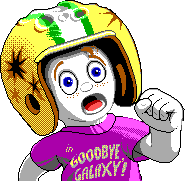
wurst - Godlike
- Posts: 4649
- Joined: 07.15.08
- Location: Behind U
- -----tdm:
- nick: [dswp]GewitterOma
- skill: 836.716
- kills: 26022
- deaths: 19948
- ratio: 1.30
- -----bomb:
- nick: [dswp]GewitterOma
- skill: 681.751
- kills: 3931
- deaths: 3617
- ratio: 1.08
Re: Mumble HowTo
And remember one thing:
If U have 5.1 sound system or something like it (6.1 or more) change in Ur soudcard configuration to "headphones". If U set 5.1 U will probably have problems with mumble (i had because of it)
If U have 5.1 sound system or something like it (6.1 or more) change in Ur soudcard configuration to "headphones". If U set 5.1 U will probably have problems with mumble (i had because of it)

-

ScaRRyMaN - /connect
- Posts: 6
- Joined: 12.25.08
- Location: Sosnowiec/Poland
Re: MUMBLE HOWTO
Ok, do i have to add something or ...? I can't see my overlay...
You do not have the required permissions to view the files attached to this post.
-

AimMe - Godlike
- Posts: 2318
- Joined: 09.28.08
- Location: Solar System
Re: MUMBLE HOWTO
on POSIX systems you need to start the application with the mumble-overlay helper. so bash$ mumble-overlay urbanterror
"Always code as if the guy who ends up maintaining your code will be a violent psychopath who knows where you live."
- Martin Golding
- Martin Golding
-

Unclefragger - Godlike
- Posts: 2007
- Joined: 10.14.08
- Location: rooftops
- -----tdm:
- nick: dswp.ucf
- skill: 639.449
- kills: 604
- deaths: 391
- ratio: 1.54
8 posts
• Page 1 of 1
Who is onlineUsers browsing this forum: No registered users and 1 guest |
Misc
|
